Just wanted to share a couple things I recently discovered about Flickr that you may or may not know. But first, the Flickr pool is so fun! Just fun! I love seeing everyone's fabric choices!
Tip 1: Looking at other Blocks
Sometimes when I see a block, I want to see the blocks that go along with it. There's an easy way to do this. When you are looking at the block, look on the right. First it says "Uploaded by . . . ." Right below that it has a plus sign next to " . . . .'s photostream." If you click on the word "photostream" it takes you to a different page where you can see the other blocks and other pictures that have been uploaded by that person.
-OR- you can just click on the plus sign. That opens a small window where you can look at the thumbnails. That way you can see the other pictures quicker without opening a new window.
Tip 2: Group Discussions
Click on the "Pool" that brings you to the page of thumbnails. From there click on the large title "Jelly Roll Sampler Quilt Along." That brings you to the main page of our group. There are other ways to get to this page.
Scroll down. Under the deadline information is a group discussion section. Did you know that was there? I didn't! Until a few weeks ago. The only thing I haven't figured out is how to be notified through my email when there is an update. If any of you Flickr pros know, I would love for you to tell me.
So, ask a question or answer a question, talk to your new friends, here's another way to add to the fun.
Quilter's are such a fun group. I love being part of the quilting community! If you have another Flickr tip you would like to share, I would love to hear it!
2 days ago












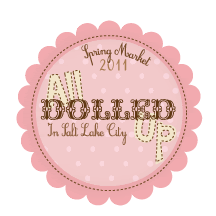
 Quilter Blogs & Store Search
Quilter Blogs & Store Search



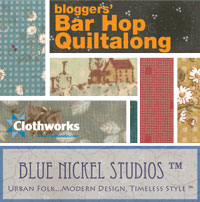












5 comments:
Thanks for the tip -- didn'tknow we could do that!
Can you tell us more about Flickr please. I don't know what it is and how to use it.
Flickr is a photosharing website (http://www.flickr.com/). If you click on the pictures of our blocks at the right side of my blog, it takes you to flickr. You can read my blog post http://moosequilts.blogspot.com/2010/03/flickr-101.html
for information on posting pictures.
Thanks Konda, I am pretty good with Flickr, but I did learn something new from this. (the plus sign!)
Post a Comment