I have had several requests for how to upload their pictures on Flickr so we can all see them. This is a great opportunity to learn how!
First, I found this YouTube video about how to get started using Flickr:
How To Use Flickr
It is only 2 minutes long, but you may want to pause it or watch it a few times. There are some other Flickr Tutorials listed. I liked how short and direct this one was.
Once you have an account, go to our Flickr page. You can link to it HERE, or click on link at the bottom of the Flickr pictures either on the small image or "More in Jelly Roll Sampler Quilt Along Pool."
1) Once you on our page, look for where it says "Add something"
2) It will bring up the pictures that you have already uploaded.
3) Select the one you want, and it will appear in the squares on the right.
4) Then click "Add to Group."
5) Wait until your picture appears with the rest of the blocks and there is a green checkmark and the word "Success!"
Hopefully that will help those having trouble. We want to see everyone's block!
If I need to add more detail somewhere, let me know.
2 days ago












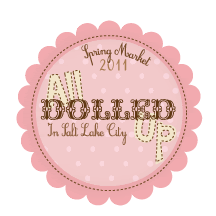
 Quilter Blogs & Store Search
Quilter Blogs & Store Search



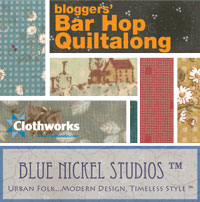












8 comments:
Thanks for the help. Will try and load my block tomorrow. This is fun!
I didn't need the tutorial BUT I have to say thanks for setting up the pool. I can get lost just looking at all the lovely blocks everyone has done for this.
Thank you for this. I was having some trouble with it!
Blocks look great, Everyone!
I did it---I am in the group photos--I had joined another one earlier in the year--but was still not sure how it all worked--but I am on a "roll" now!!!!! and yes-- I am doing "2" blocks each time--crazy lady that I am!!!
Thanks--have a great weekend
Hugs, Di
Konda - can I ask where you got your material from the quilt photo on December 1? I'm in NZ and cannot get ANY sort of computer-type fabric. Loved the keyboard especially. Its for my teenage boy and I start a class in two weeks LOL.
If you have an online address where I could buy some I would be most grateful.
denisenz61@hotmail.com.
Cheers
Denise
PS - your quilting is beautiful!nter1
Thank you for the link to the tutorial. I wondered how that was done. I love it when bloggers share how they do things :-)
Thanks for the link. I went to it and then successfully opened my account, uploaded my photo's and went to the sampler quilt site and got mine on there! I did this all by myself with no help from computer genius son or hubby! I am so proud of me!!
This is helpfull! It took me more time to post a pic than to sew block 1. After block2 I thought i knew how to deal with Flickr. Nope! Took me like forever before my block was on the site. (The kids just say: ahh mum, over 50 aren't you?)
Post a Comment